Markdown and LaTeX
There are very powerful free tools to make your writing fast and beautiful, if you’re willing to invest a little time into setting them up.
Markdown
Markdown is a simple and popular text formatting syntax. It has many advantages for academic writing: it is stable, reliable, easy to read and produces plain text files which are easily shared. It’s worth becoming familiar with it.
This site is written in Markdown.
All of the programming text editors above support Markdown.
-
QuartoRecommended: Write Markdown documents then export via LaTeX templates with Quarto in VSCode or RStudio. Writing is quicker in markdown, and LaTeX is prettier. Learn just enough $LaTeX$ to work with templates.
- Link your Zotero/Endnote account directly to your documents in Quarto, RStudio, Obsidian, Google Docs, Word. And learn keyboard shortcuts
- Option to edit in online IDEs such as github.dev, vscode.dev, rstudio.cloud
Below are some dedicated Markdown editors.
-
Typora: popular minimalist desktop Markdown editor.
-
HackMD.io: popular and free online Markdown editor with collaboration and slides.
-
Dillinger: popular and free online Markdown editor.
-
Stackedit: popular and free online Markdown editor.
-
Ulysses: a general-purpose writing app with good Markdown support.
LaTeX
LaTeX is a text formatting language (like Markdown) which is very flexible and robust. It is well suited to scientific and mathematical notation. In LaTeX, document content and structure is separated from formatting and style, so you can work on one without worrying about the other. Here is a good explanation of why LaTeX is a useful tool for academic and scientific writing.
BibTeX is a counterpart program to LaTeX that generates bibilographies for academic and research papers. It can also integrate with the open-source reference manager Zotero.
Check out this helpful guide to getting started with LaTeX, published by NYU Library.
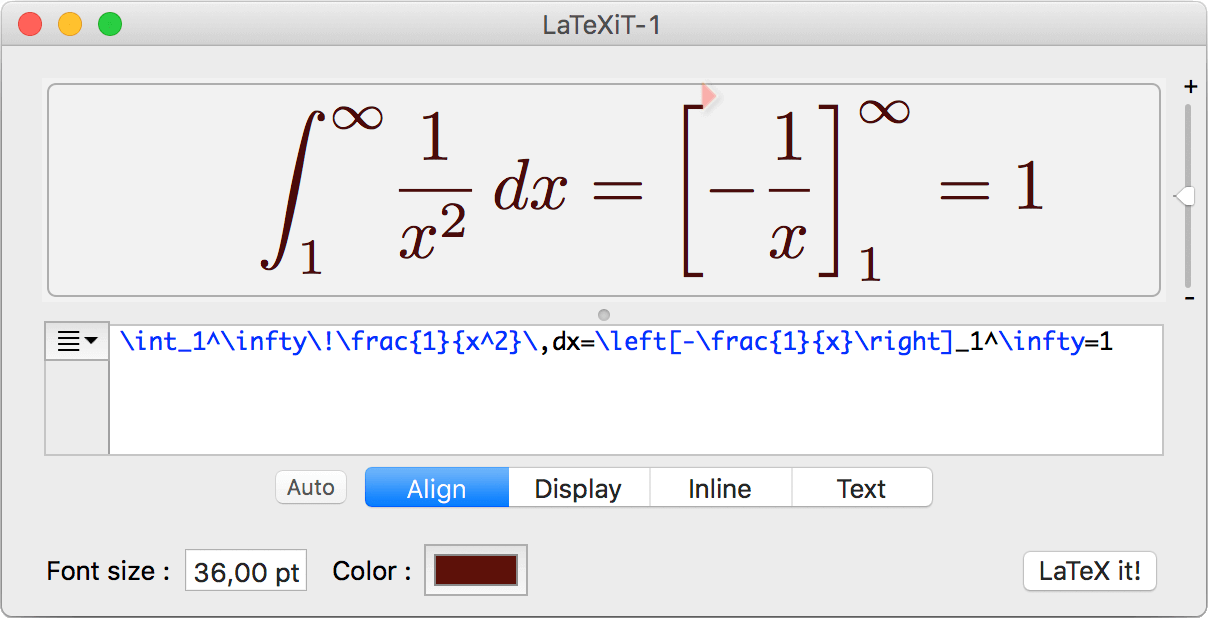
Pandoc
Pandoc is an open-source tool that can convert just about any document format into just about any other document format! You can use it to convert your Markdown or LaTeX documents into Word — even automatically if you want!
You can read an excellent tutorial on academic writing using Markdown and Pandoc here.